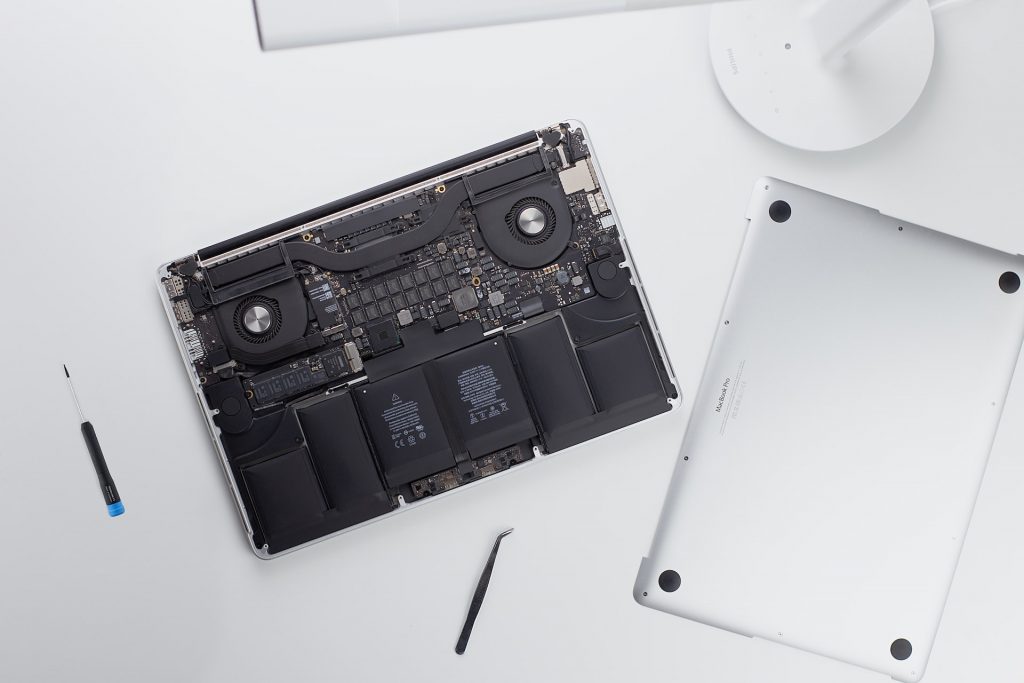Computers are now an essential part of everyday life. Almost all jobs in the world are done using a computer in some way, and they can be found in homes all over the world. Computers have various components that work together to take in data and follow instructions.
Although computers are amazing pieces of technology, they can sometimes experience issues or need repair. If your computer isn’t working as it should, you may need to take it to a professional for diagnosis and repair. Common issues that may require professional assistance include the following:
Computer Viruses
Dealing with a virus is not a simple task, and the potential for your entire file system to be destroyed is very real. Ransomware attacks are becoming increasingly common, meaning all your data could be locked away until you cough up a certain sum of money. Unfortunately, there is no sure way to get back the data without paying; however, contacting a repair technician who can clean the hard drive and help protect it from future infections is advisable.
Hardware Malfunction
If your computer isn’t working correctly or starting up, it might be a good idea to take it to a professional computer repair shop. The technician there will investigate the issue and figure out what is causing the problem. They will then be able to fix the issue and get your computer working again, all at a reasonable cost.
Graphical Errors
Graphical errors are when something on the computer screen appears distorted, blurry, or doesn’t display properly. A computer repair technician can help identify and troubleshoot the issue to try and find the root cause and fix it. This issue typically involves the software on the computer rather than the hardware.
Before you assume the problem is with the software, ensure the issue isn’t related to your video card drivers, VGA cables, or a damaged monitor. Check if any of these things could be the source of the problem. You can try connecting a different monitor to the computer to make sure the same issue is present. If the problem persists after trying all the options, it is best to consult a computer technician for further examination. They will have the skills to accurately identify and address graphical errors.
Operating System Issues
When your computer’s operating system is not responding, it can be a very frustrating experience. It can leave you feeling helpless and uncertain of what to do next. Luckily, there are steps you can take to resolve the issue and get your computer back up and running.
The first step is to reboot the system. This will reset the system and can often help to solve the issue. If that does not work, then the next step is to install anti-virus software. Anti-virus software will scan your computer for malicious software that could be causing the issue. Once the anti-virus software is installed, it is vital to perform a thorough virus scan to ensure that the computer is safe from malicious software.
Once the virus scan is complete, it is important to check for any updates that may be available for your computer’s operating system. Outdated software can cause a number of issues, and it is essential to make sure that your computer is up to date.
Finally, if all of these steps have been taken and the issue is still not resolved, it may be necessary to contact a professional computer technician. A professional will be able to diagnose the problem and help you fix it.
Final Thoughts
Computer repair services are essential for any business or individual who uses computers. They help reduce downtime, ensure data security, and make sure the system is running correctly. Quality repair services can also help extend the life of the computer and prevent any potential problems from occurring in the future.
Are you looking for local computer repair? Turn to London PC Fix. We’re dedicated to excellent computer support and customer service. This gives our valued clients peace of mind and allows them to concentrate on their business. Book now.