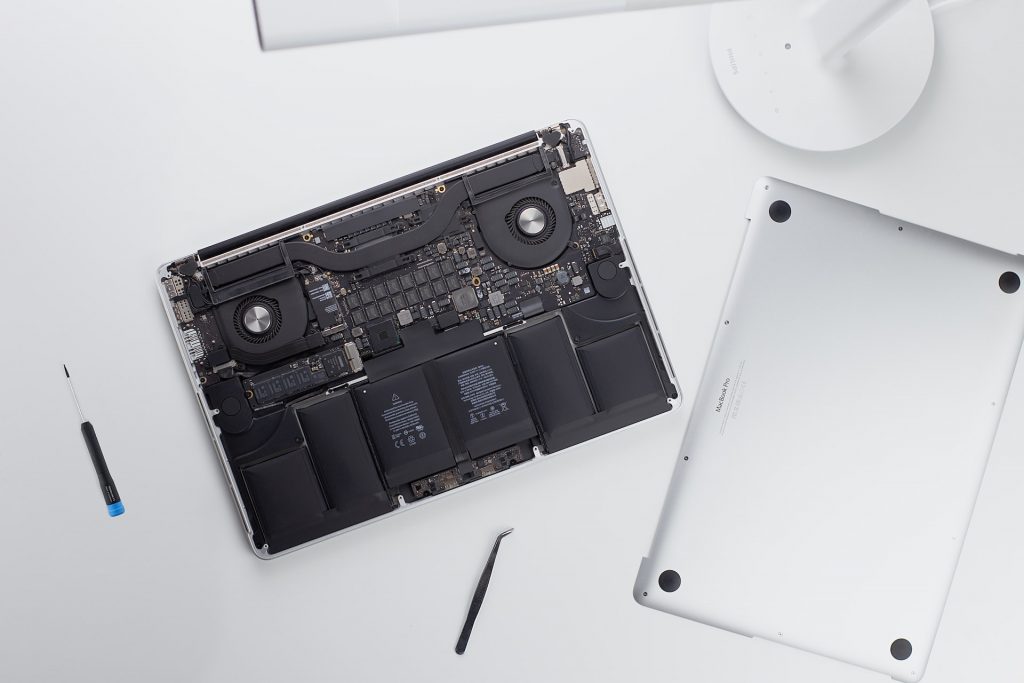Having a laptop in today’s digital age is a great convenience. However, as with any electronic device, laptops can break down and need repair. Knowing when you need to get your laptop repaired can be tricky, but a few key indicators can help you determine when you should take your laptop in for a check-up.
This article discusses some signs that you may need laptop repair to keep your laptop running smoothly.
1. Pixelated, Fuzzy, or Damaged Screen
Replacing a laptop screen is one of the few jobs people find challenging to accomplish alone, increasing its appeal. The manufacturer’s guarantee may be void practically every time you repair it because cracked or shattered screens are rather sharp and could hurt someone who isn’t trained to replace them.
You should leave screen issues to the experts because almost all laptop screen repair procedures require you to open your laptop, use specialised electrical equipment, and have a keen eye.
2. Malware or Computer Virus Attack
You might have a virus or malware issue if your computer runs suspiciously sluggishly, is overrun with pop-up advertisements, directs you to dubious websites, or won’t switch on. Before restarting your laptop, use the search bar or Cortana to find the Update and security screen.
Choose “Recovery” after selecting “Advanced Startup.” You have the option to restart in Safe Mode. Some of your programs might not be there or behave weirdly when you restart your computer. Do an update on your antivirus program to ensure that all of your detection strategies are operational.
Do a thorough system scan; this could take a lot of time. After your computer has successfully restarted, usually run a fast scan.
Your computer should now function correctly, and you should be warned if any potentially dangerous files are discovered. Create a restore point that you can utilise if an issue reappears and back up all necessary data immediately.
3. Problems with Bluetooth or WiFi Connectivity
Do you frequently experience outages when using your laptop’s internet connection? Are you often required to input the network key or locate your home network? Does your laptop’s Bluetooth speaker fail to recognise it?
Even though annoying network or internet problems can make you less productive, they aren’t always a sign of more severe problems. Try troubleshooting your wireless router and ensuring it’s not a network issue before seeking laptop service and repair. If the wireless network is the issue, no other devices should be able to connect.
Use your laptop’s “detect and repair network problems” functionality by asking Cortana or typing “network troubles” into the start bar if all other devices usually function.
4. Strange Noise
This could be a sign of a dirty or clogged fan, blocked vents, or buildup inside the computer, similar to the heating issue. Use the same procedures you used to identify the heating problem in the previous section to identify the noise’s source.
Is that thing a fan? Is the DVD-ROM drive to blame for the recurring noise problem? Could it be the hard drive itself? After removing the drive drawer, check. It may fail if your hard disk starts making clicking or crackling noises.
Do not be afraid to take it to all laptops repair experts if you cannot identify the noise issue independently. Most of these issues require professional diagnosis and repair, except for the DVD-drive error, which occasionally can be fixed by removing the Disc and applying a DVD lens cleaning solution.
5. Non-Responsive Keyboard
- Num Lock: Your laptop may be unable to recognise your typing for several reasons. Before unintentionally pressing the “num lock” key when attempting to use the keypad, test if it’s just the numbers that aren’t working. To continue entering numbers, press it again.
- Dust: Next, ascertain whether dirt or dust is the cause of the issue. To clean in between the keys, use a can of compressed air. You can also examine a particular key by carefully lifting each “problem” key to release the button cover. If your keyboard’s buttons aren’t made this way, don’t try this because not all keyboards have detachable key covers. Check for dirt particles, then remove them with compressed air or a dry cotton swab. Switch out the critical cover.
- Broken Keys: Check whether your keyboard has been disabled, if some keys are broken, or if the cleaning solutions are ineffective. Use Cortana or the search bar to check the condition of your keyboard.
It should let you know if your keyboard driver is linked and functional. Contact a local computer repair expert if the status indicates issues.
Conclusion
Knowing whether you need laptop repair is important, as hardware and software issues can arise anytime. If your laptop is running slowly, crashing, or displaying strange errors, these are all signs that your laptop may need repair. Finally, backup your important data on an external hard drive or cloud storage before attempting any repairs. Doing so will ensure that your data is safe if something goes wrong.
London PC Fix is committed to providing outstanding customer service and computer support. This comforts our cherished clients and enables them to focus on their businesses. Contact us if you need a laptop repair service!